e-SANCHIT
Full form: (e-Storage and Computerized Handling of Indirect Tax documents)
There are many paperless system established across the globe for various activities, e-Sanchit by Indian custom is one of them.
Usually there are lots of paperwork required to complete clearance process of an export/import shipment which takes lots of time as well as it required a place to store the physical documents and it is very hard find out old documents in case of sudden requirement.
e-Sanchit is introduced in order to overcome these problems and to enhance the ease of doing business. e-Sanchit is a system which deals with paperless processing of clearance related document which save time, money and make the system robust.
Central Board of Indirect Taxes and Customs (CBIC) launched e-Sanchit for uploading of trade related documents in order to complete export or import process.
e-Sanchit is the paperless system which reduces the interface between importer/exporter/CHA and custom department. Supporting documents needs to be uploaded on e-Sanchit, once documents are uploaded the same documents will be available to concerned custom officers for verification.
Steps for uploading documents:
1) Prepare Supporting Documents in digital format: e-Sanchit accepts digital documents only, so before uploading the documents need to be converted into PDF format. If importer/exporter receives hard copy of documents they can scan the documents properly. Resolution should be 200 dpi or more than that and in black and white, file size should not exceed 1 MB, any punch marks/stapler marks should not be near to the content, the documents must not be folded while scanning and it should be clear without any dark patches. Documents should be digitally signed.
2) Log in to ICEGATE: Next step is log in to ICEGATE with user id & password.
3) Go to e-SANCHIT menu: After that submitter needs to access the menu by clicking "https://icegate.gov.in/esanchit", this link will open the page where documents can be uploaded.
4) Upload documents: Next step is to click on "Upload Documents", one pop up will display. Then submitter needs to upload required document.
5) Submit document and generate IRN: Submitter needs to submit the uploaded documents, once submitted one unique no will be generated and displayed known as IRN which will be sent to user.
6) Response from e-Sanchit: System will generate IRN (Image Ref No.) & DRN (Document Ref No.) and those will be displayed on screen.
Documents need to upload:
1) Invoice
2) Packing list (Invoice cum packing list also acceptable)
3) Bill of lading or Air waybill
4) Bill of entry
Benefits of e-Sanchit:
1) Paperless documentation
2) No need to travel custom offices for document submission.
2) Fast custom clearance
3) Reduced interface between importer/exporter/CHA and custom department






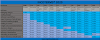

0 Comments