What is SAP SD?
SAP SD (Sales and Distribution) is a key module in SAP ERP that helps businesses manage their sales, customer orders, and product distribution. It integrates with other SAP modules like Material Management (MM), Finance & Controlling (FICO), and Production Planning (PP) to ensure smooth business operations.
SAP SD is a powerful module that plays a crucial role in managing sales, distribution, and billing. Understanding SAP SD T-Codes is essential for SAP users, as it simplifies complex processes and increases productivity.
In simple terms, SAP SD helps companies sell products, manage customer orders, deliver goods, and generate invoices efficiently. It automates these processes, reducing manual work and improving accuracy.
Key Components of SAP SD
SAP SD consists of several sub-modules, each handling different sales and distribution functions:
1. Sales Order Management –
Creating and managing sales orders, quotations, and contracts.
2. Shipping & Delivery
– Handling outbound deliveries and tracking shipments.
3. Billing & Invoicing
– Generating invoices and managing customer payments.
4. Pricing & Discounts
– Setting up pricing structures, discounts, and taxes.
5. Customer Master Data –
Storing customer information for easy access.
6. Credit Management – Managing customer credit limits to reduce financial risks.
What are SAP SD T-Codes?
In SAP, T-Codes (Transaction Codes) are shortcut commands used to quickly access different functions. Instead of navigating through multiple menus, users can enter a T-Code in the command field and go directly to the required screen.
Below are some important SAP SD T-Codes, categorized for easy understanding:
1. Sales Order Processing
VA02 – Change a Sales Order
VA03 – Display a Sales Order
2. Delivery Processing
VL01N – Create Outbound Delivery
VL02N – Change Outbound Delivery
VL03N – Display Outbound Delivery
3. Billing & Invoicing
VF01 – Create Billing Document
(Invoice)
VF02 – Change Billing Document
VF03 – Display Billing Document
VF11 – Cancel Billing Document
4. Pricing & Discounts
VK11 – Create Condition Record
(Pricing)
VK12 – Change Condition Record
VK13 – Display Condition Record
5. Customer Master Data
XD01 – Create Customer (Centrally)
XD02 – Change Customer Details
XD03 – Display Customer Information
6. Credit Management
FD32 – Maintain Customer Credit
Limit
VKM1 – View Blocked Sales Orders Due to Credit Issues
7. Reports & Analytics
V.01 – Sales Order Report
V.02 – Delivery Report
V.03 – Billing Document Report
Using SAP SD T-Codes helps businesses save time, reduce errors, and improve efficiency. Instead of navigating through multiple menus, users can quickly access necessary functions, making daily operations smoother.
For example:
✅ VA01 helps a sales team create
customer orders instantly.
✅ VF01 allows the finance team to
generate invoices quickly.
✅ VL01N enables the logistics
team to process deliveries efficiently.






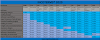

0 Comments