Introduction to SAP
SAP (Systems, Applications, and Products in Data Processing) is one of the world’s leading software systems for business management. It helps organizations manage their operations efficiently by integrating different business processes into a single system.
What is SAP?
SAP is an Enterprise Resource Planning (ERP) software that allows
businesses to manage various functions such as finance, human resources, supply
chain, and customer relationship management in a unified system.
Why is SAP Important?
1. Integration: SAP connects different departments of a
company, making communication and data sharing easy.
2. Efficiency: It reduces manual work by automating business processes.
3. Accuracy: It minimizes errors and improves data accuracy.
4. Decision Making: Real-time data helps in making better business
decisions.
5. Scalability: It is suitable for both small and large businesses.
History of SAP
SAP was established in Germany in 1972 by a group of five ex-IBM
employees. The first version was called SAP R/1, and later versions
improved with more features. Today, SAP is used by thousands of companies
worldwide.
SAP Modules
SAP consists of different modules that handle specific business functions.
Some of the important modules are:
1. SAP FI (Financial Accounting): Manages
financial transactions such as accounts payable, accounts receivable, and
general ledger.
2. SAP CO (Controlling): Helps in cost management and internal
reporting.
3. SAP MM (Material Management): Manages procurement, inventory, and
warehouse operations.
4. SAP SD (Sales and Distribution): Handles sales orders, pricing, and
customer management.
5. SAP PP (Production Planning): Manages manufacturing processes and
production scheduling.
6. SAP HR (Human Resources): Manages employee records, payroll, and
performance evaluation.
7. SAP SCM (Supply Chain Management): Optimizes logistics and supply
chain processes.
8.SAP CRM (Customer Relationship Management): Manages customer
interactions and improves customer service.
9. SAP BW (Business Warehouse): Helps in reporting and data analysis.
10. SAP HANA: A high-speed database system that enhances SAP
performance.
How Does SAP Work?
SAP works on a client-server architecture, meaning users access SAP
software through a network. The system stores all business data in a central
database, ensuring real-time access and updates.
Who Uses SAP?
1. Manufacturing Companies - To manage
production and supply chain.
2. Retail Businesses - To track sales and inventory.
3. Banking & Finance - To handle accounts and transactions.
4. Healthcare Organizations - To manage patient records and
billing.
5. Government Institutions - For public sector administration.
Advantages of Using SAP
1. Improves productivity by automating repetitive tasks.
2. Provides real-time data for accurate decision-making.
3. Enhances customer service by streamlining operations.
4. Reduces costs by optimizing resources and inventory.
Challenges of Using SAP
1. High implementation cost for small businesses.
2. Requires proper training for users.
3. Customization complexity may lead to increased costs.
SAP T-Codes (Transaction Codes)
SAP uses T-Codes (Transaction Codes) to quickly access various functions in
the system. These are shortcuts that help users navigate SAP efficiently. Some
commonly used T-Codes include:
1. FB50 - General Ledger Posting
2. ME21N - Create Purchase Order
3. VL02N - Change Outbound Delivery
4. VA01 - Create Sales Order
5. MM03 - Display Material Master Data
6. SE16N - Data Browser for Tables
7. SU01 - User Management
Using T-Codes saves time and simplifies processes by allowing users to
perform actions directly without navigating through multiple menus.
SAP is a powerful tool for businesses to manage their operations efficiently.
Learning SAP can open doors to various career opportunities in industries like
manufacturing, retail, finance, and IT. Understanding its modules and functions
will help businesses grow and operate smoothly.






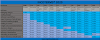

0 Comments